Searching the Admin Console
Posted by Nishi on 21 November 2022
Zoho Mail Admin Console provides a centralized interface from where you can manage critical aspects of an organization - the different domains, users, groups, organizational spam control, email policies, to name a few.
However, this wealth of information might make navigating through the Admin Console slightly challenging. In some cases, it might take a few extra clicks to reach a particular entity. So, to help you in finding the options in a faster and easier way, the Admin Console offers a search bar with superior search capabilities.
You can search for all the entities present in the Admin Console right down to the specifics. For example, searching for users will give you options to go to the Users section, view inactive/blocked users, import users, etc.
Searching across sections
Zoho Mail Admin Console's search bar provides quick access to most of the sections and automatically changes the search entity matching the section you are in currently.

For example, if you are in the Domains section, the search entity automatically changes to Domains. However, once you choose a section, any search query you enter will fetch results only from that particular section. So, you can't enter a query to verify domain ownership if you are in the Users section.
Moreover, the search bar intuitively comes up with a list of search queries corresponding to the section. For example, if you are in Users, it will list queries related to the Users section and you can click on the result you want. If you want to move to a different section, you can use the drop-down present in the search bar to switch between the sections.

When you want to navigate to a specific area in a section, you can leverage search parameters to narrow your search. Choose the section from the drop-down, enter your search query and pick the suitable parameter from the list of results. You can delete the parameter by clicking on the close button next to it.

The Domains section search
You can have multiple domains, and might wish to configure TXT, MX records for verification, or change the notification settings of a domain, or wish to buy a new domain.
The Admin Console search contains quick access to all these settings and much more. Select Domains from the search entity drop-down and you can find and access these options faster.

Search across the Users section
You might wish to view all the administrators in your organization, or change a user's anti-spam settings, or their Signature, or import users.
Choose the Users search entity and you can gain access to a multitude of options quicker and easier.
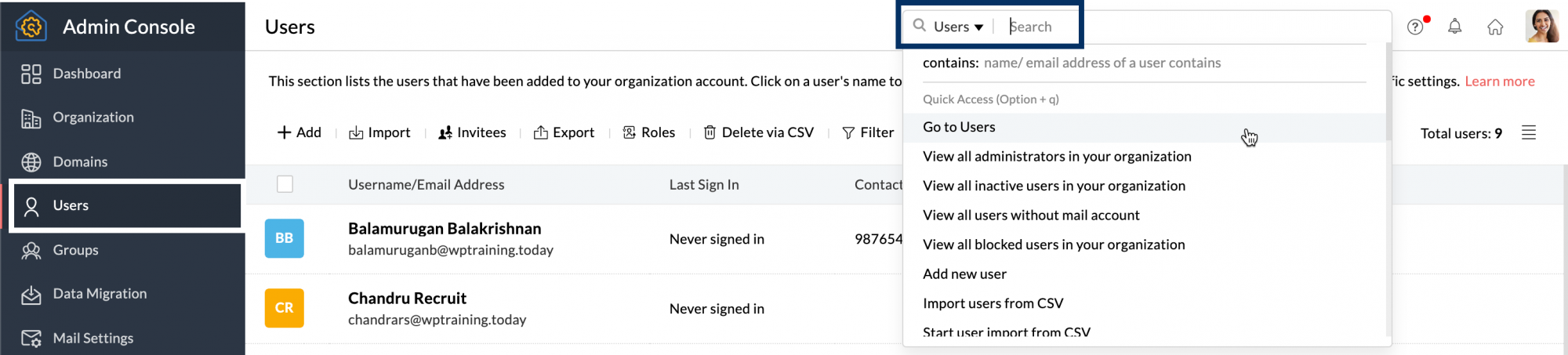
The Groups Section search
Selecting Groups from the search entity drop-down will give you quick access to settings such as creating a new group, import groups, managing a group's alias, and so much more.
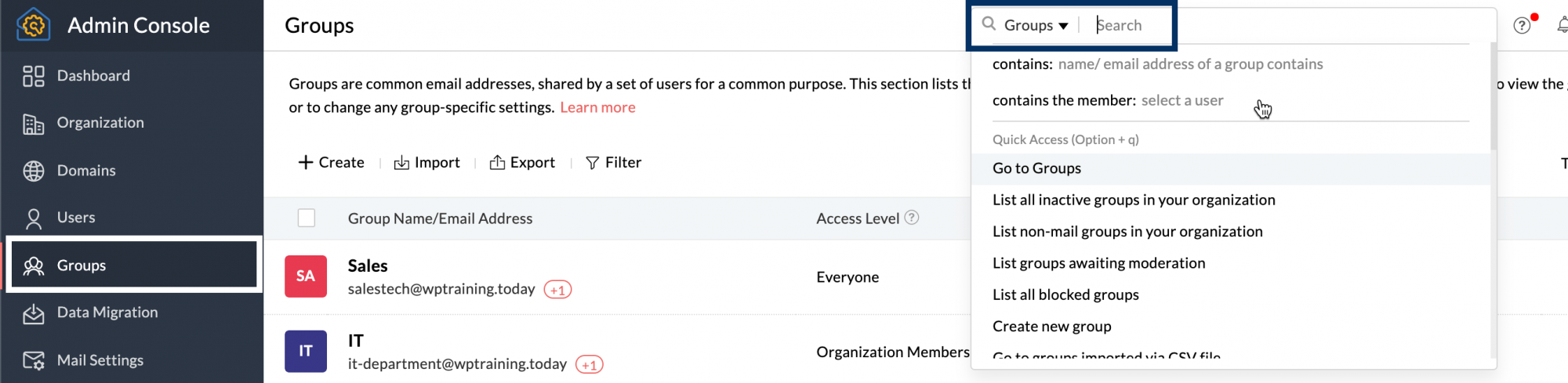
The Migration section search
To create a new migration or access the migration settings quickly, choose Migration from the search entity drop-down. It contains quick access to a lot of other settings as well which saves you those few extra clicks.
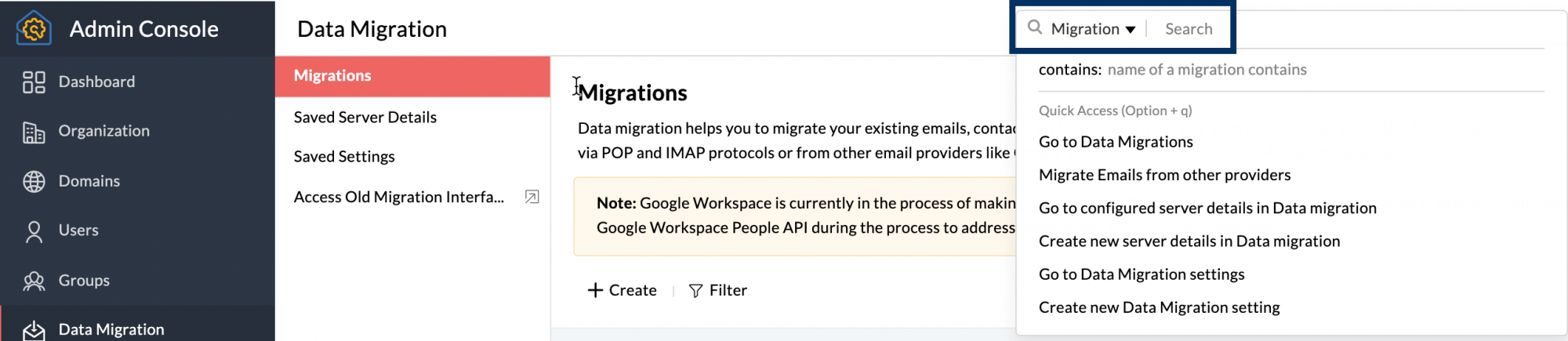
Search across the Quarantined Emails section
The Quarantined Emails search entity helps you narrow down your search for quarantined emails with some quick filters. In addition, it grants you quick access to a multitude of settings enabling you to find your desired setting easily.

Aside from searching across sections, you will also see the search entity change automatically to specific sub-sections to enable faster search inside the sub-section.
Quick Access
Whether you want access a specific section or a particular setting within a section, Quick Access from the search drop-down provides the route for it.
Type in a section name such as Domains or a specific setting like Go to Organization Signature Template, and click on the appropriate query from the listing. You will be taken to the required window from where you can perform the actions you want.

Was this article helpful?
Subscribe now & Get the latest updates
©2022, F-Grade GlobalServices Pvt Ltd. All right reserved.
